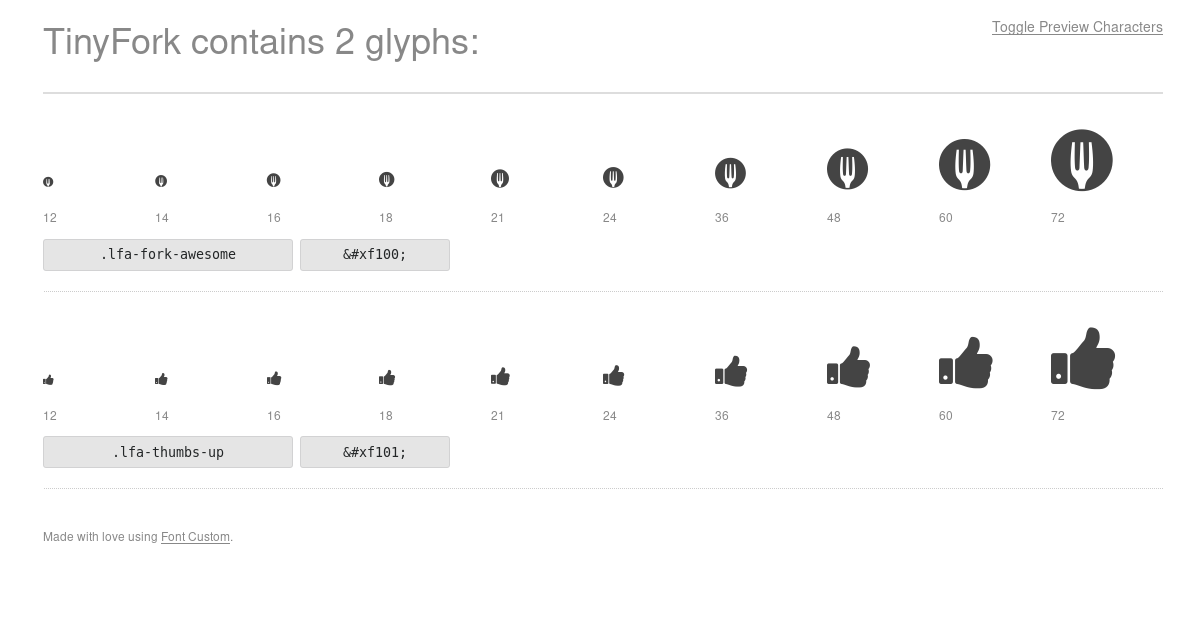You can not select more than 25 topics
Topics must start with a letter or number, can include dashes ('-') and can be up to 35 characters long.
|
|
8 years ago | |
|---|---|---|
| Fork-Awesome@285008117b | 8 years ago | |
| output | 8 years ago | |
| patcher | 8 years ago | |
| .gitignore | 8 years ago | |
| .gitmodules | 8 years ago | |
| README.md | 8 years ago | |
| build.sh | 8 years ago | |
| install.sh | 8 years ago | |
| screenshot.png | 8 years ago | |
README.md
Fork-Awesome customizer
This is a little hack to let you generate custom Fork-Awesome builds with only a subset of icons.
How to use
- Make sure you cloned this repository recursively, i.e. the
Fork-Awesome/folder is not empty.- You can fix that by running
git submodule initandgit submodule update
- You can fix that by running
- Run
./install.sh. This should prepare the FA submodule for building the font. - Verify that files
wanted.all.ini,wanted.none.ini,fontcustom.ymlandfontcustom.default.ymlhave been created.- You can update Fork-Awesome and these files at any time by running
./install.shagain.
- You can update Fork-Awesome and these files at any time by running
- Copy either of the "wanted" templates to
wanted.ini, and customize it as needed.- Lines starting with
#will be excluded. - Use the FA icons page for reference.
- Lines starting with
- Adjust
fontconfig.ymlif you wish to give your custom font a different name, or change the class prefix. - Run
./build.shto build your customized font. - Retrieve your output files from the
output/directory.
--- EOF ---