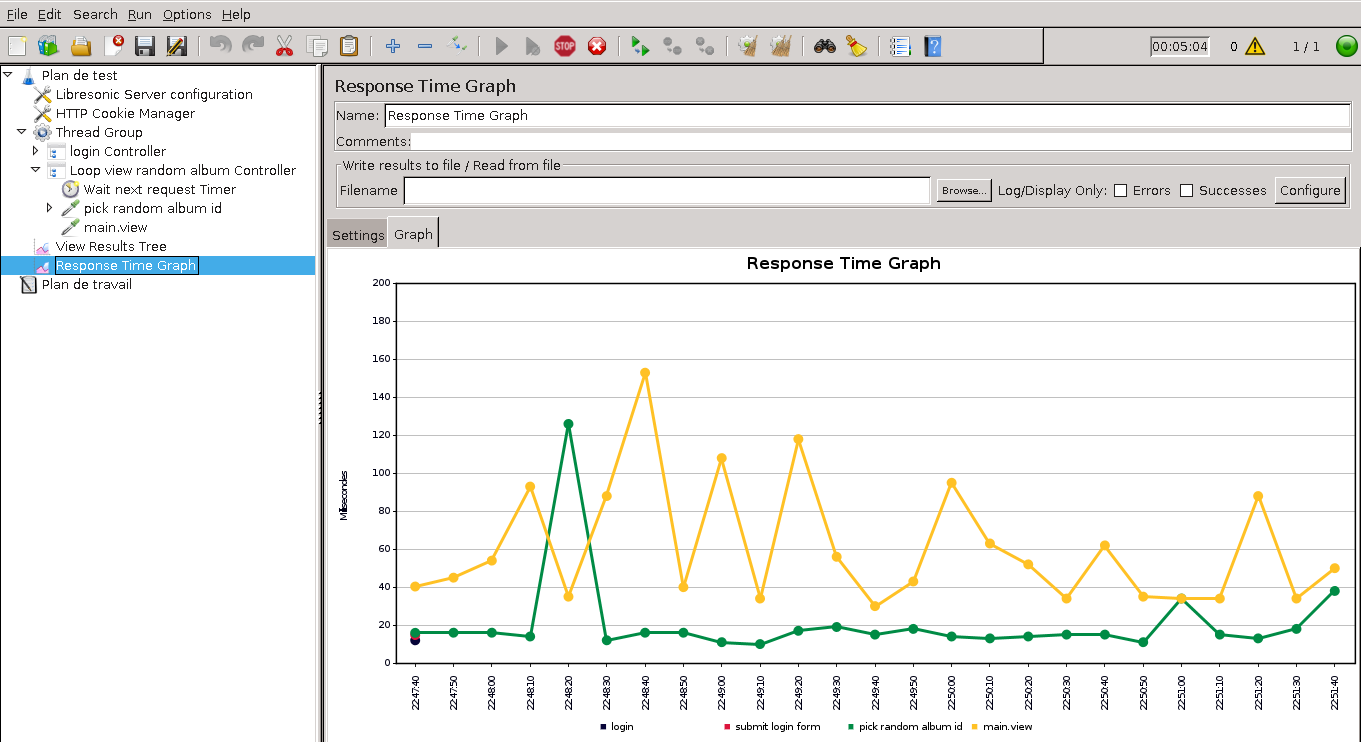1.2 KiB
#Performance test using Apache JMeter
This document explains how to run performance tests on Libresonic using Apache JMeter. The installation and setup of JMeter is not documented bellow; please refer to the JMeter web site.
##Main test plan The Libresonic sources come with a main performance test case defined in file libresonic-main/src/test/resources/jmeter/libresonicMainTestPlan.jmx. This is a JMeter test plan file.
This test plan simulates a single user that picks up a random album id (xxx) every 5 second and run the main.view?id=xxx http request.
To run the test plan, open the libresonicMainTestPlan.jmx file in JMeter. Run Libresonic. Note that the default configuration of this test plan expects Libresonic to be reached at the http://localhost:8080 URL. Then run the test plan in JMeter. After a while, you'll obtain a beautiful graph like this
If you want to run the test with more than one user, just change the Number of Threads property in the main Thread Group configuration.
If you want to change the delay between each request, change the value in the Wait next request Timer Constant Timer definition.